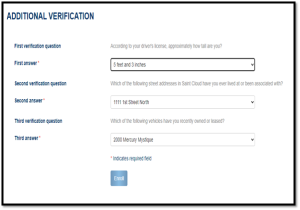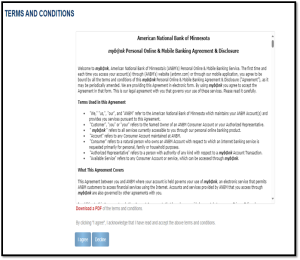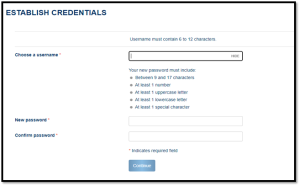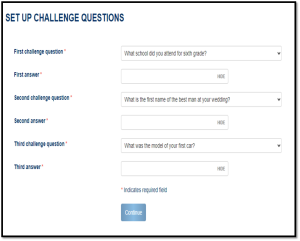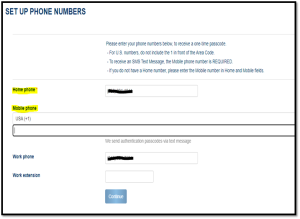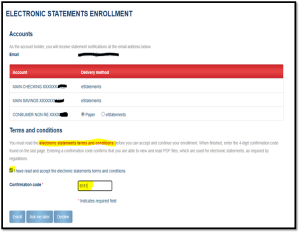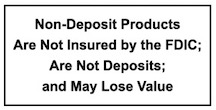First page after you click enroll.
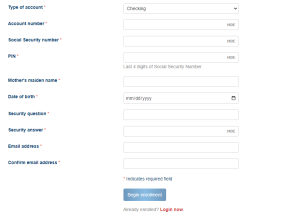
Out of pocket security questions. If you don’t get to this page, you most likely need to call in to be enrolled.
Terms and Conditions page. Must scroll to the bottom of the page to hit “I agree.”
Create username and password.
Verify correct email address. Email must be verified to enroll in Bill Pay and eStatements.
Create your own security questions.
Setting up phone number. This is important for SecureNow. If you only have one phone number, put the same number in both the Home and Mobile spots.
eStatement enrollment.
When you click the RED link ‘electronic statements terms and conditions’ it will pop up an additional screen that looks like this.